Our GhostCams are LIVE feeds that you can pause and rewind at any time. To save a photo:
- Pause the feed where you see an image you want to capture.
- Use the “Print Screen” function on your computer or take a screen shot on your mobile device.
- Use a simple photo editor to place a circle around the part of the image you want to highlight.
(Preview is a built in app for Macs. Paint is a built in app for Windows/PC.) - Submit the photo by going to our Photo Upload page (click here).
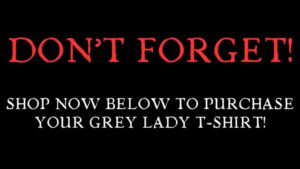
Leave A Comment