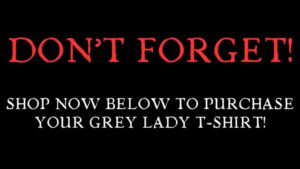Frequently Asked Questions
How do I “capture” an image?Ryan2021-04-11T18:01:56-05:00
Our GhostCams are LIVE feeds that you can pause and rewind at any time. To save a photo:
- Pause the feed where you see an image you want to capture.
- Use the “Print Screen” function on your computer or take a screen shot on your mobile device.
- Use a simple photo editor to place a circle around the part of the image you want to highlight.
(Preview is a built in app for Macs. Paint is a built in app for Windows/PC.) - Submit the photo by going to our Photo Upload page (click here).
My cam images won’t update automatically for me!Ryan2021-04-11T18:07:49-05:00
Our GhostCams are LIVE feeds, and should update automatically. If you are not seeing the video feed, please try the following before contacting us:
- Reload the page.
- Close all web browsers and start over.
- If you still are not seeing a LIVE feed and/or if it says “STREAM OFFLINE” please Contact Us (click here).
Can I visit Willard Library myself?Ryan2021-02-19T17:08:08-06:00
Absolutely! Willard Library Director Greg Hager would love to have you visit. You can get location information on the Willard Library Website
How do I submit my own captured image?Ryan2021-04-11T18:02:45-05:00
To submit your photo, please go to our Photo Upload page (click here).